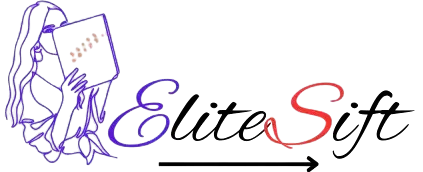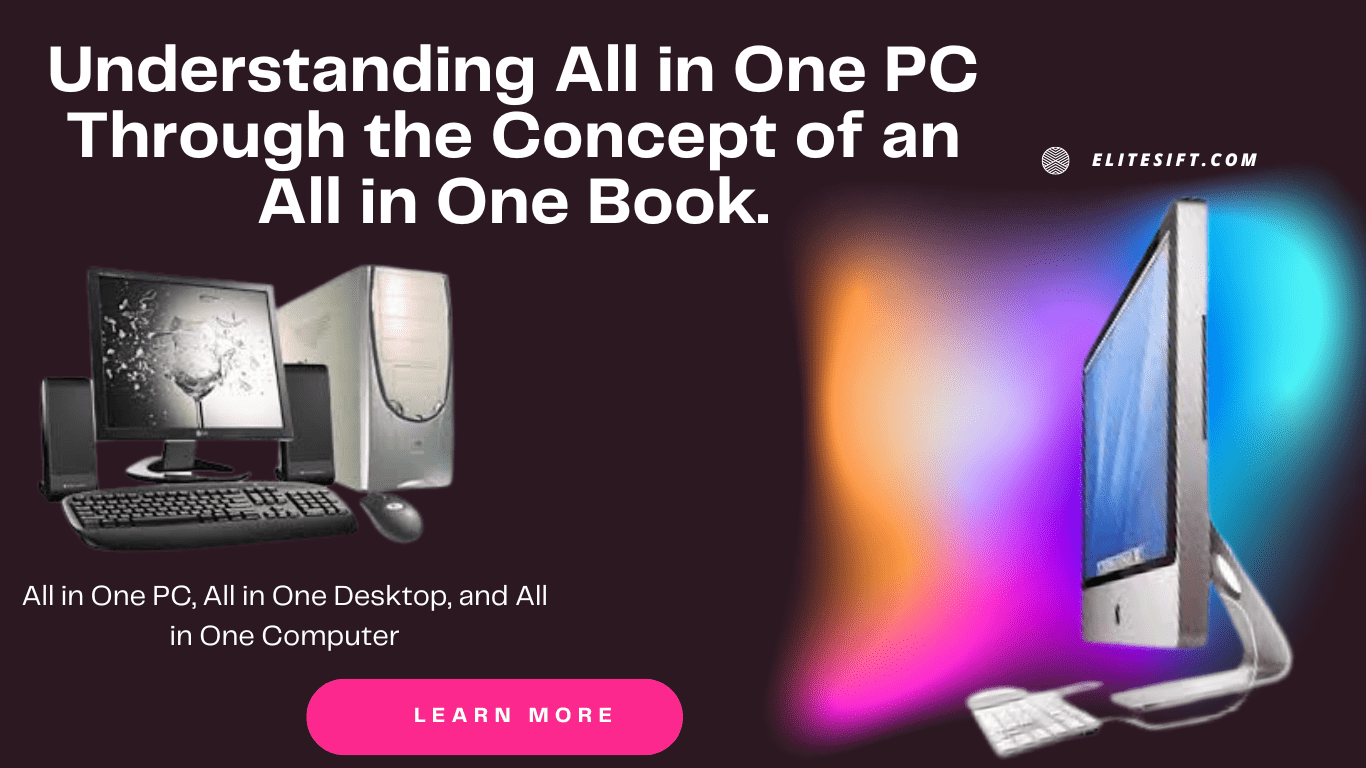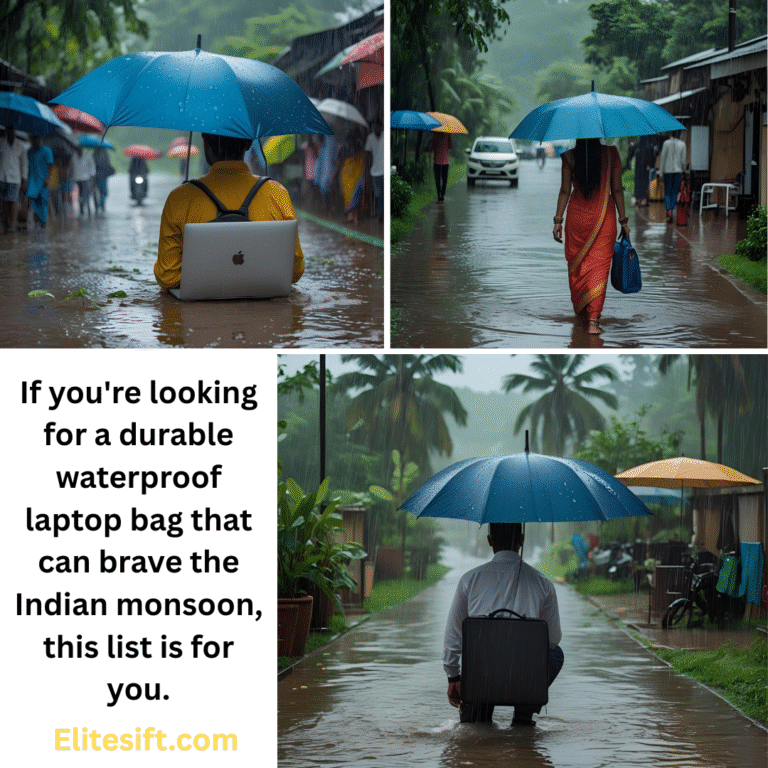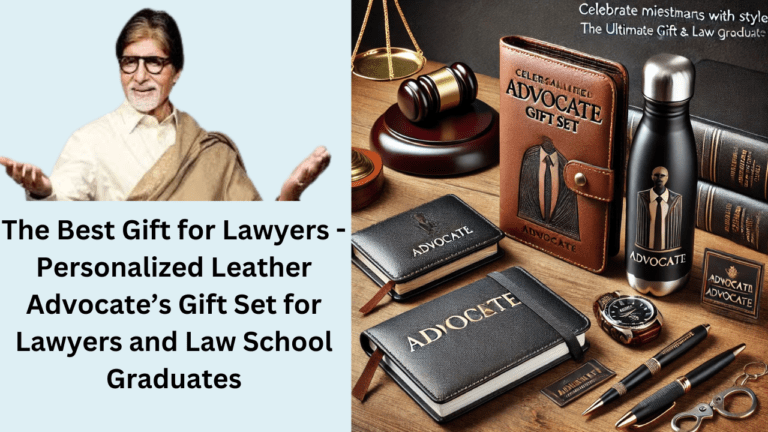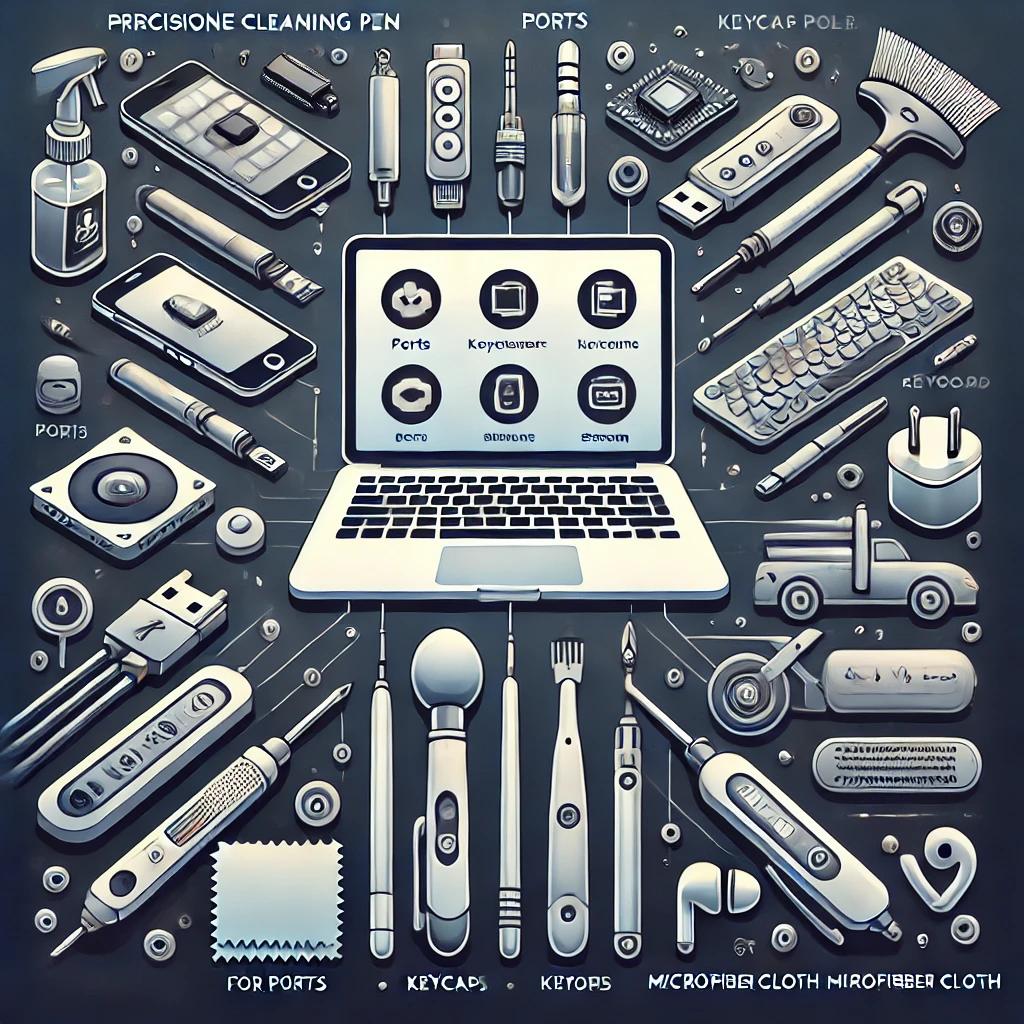Introduction
Imagine preparing for an exam with a single book that contains all the lessons, exercises, and sample papers you need. This All in One book simplifies your study process by bringing everything together in one place, removing the hassle of juggling multiple resources. Similarly, an All in One PC functions on the same principle, but for technology.
Table of Contents
ToggleInstead of having separate components like a CPU, monitor, and speakers, an All in One PC integrates all these essential parts into a single, compact unit. Just like the All in One book saves you from carrying multiple textbooks, the All in One PC streamlines your computing experience by providing everything in one neatly designed system.
This concept of consolidating and simplifying is at the heart of both the All in One book and the All in One PC—whether it’s for studying or working, having everything you need in one place makes life easier, more organized, and more efficient.
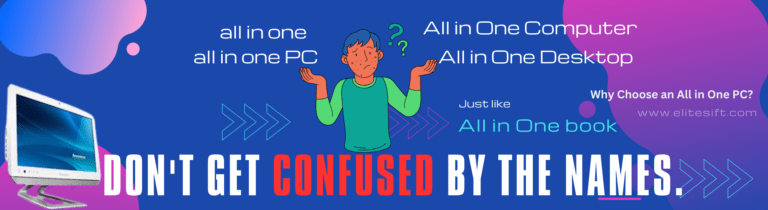
All in One PC, All in One Desktop, or All in One Computer: Don't Get Confused by the Names.
In today’s digital world, there are several terms like All in One PC, All in One Desktop, and All in One Computer that often confuse buyers. But its the good news here’s , they are all referring to the same things in there. These terms are used interchangeably, and they all point to a single, compact device that combines the CPU, monitor, and often speakers into one seamless unit.
Let’s break down what these terms really mean and explore why this technology could be your next best purchase.
What Exactly Is an All in One PC?
An All in One PC (or desktop, or computer—whatever name you prefer!) is a complete computer system where all the essential components are built into the back of the monitor or integrated into the display itself. Gone are the days of dealing with a bulky CPU tower. Instead, you get a sleek, modern, and space-saving design that minimizes cable clutter and maximizes convenience.
The beauty of this device is its simplicity. Whether you’re working from home, studying, gaming, or creating content, an All in One PC offers everything you need in one place—without compromising on power or performance.
Why the Confusion? The Different Names Explained
It’s easy to get confused when you see terms like “PC,” “Desktop,” and “Computer” used interchangeably with “All in One.” So let’s clarify:
- All in One PC: Refers to a Personal Computer that combines all necessary components like the monitor, CPU, and speakers into one compact unit. It’s designed for individual users and is typically used for personal tasks, professional work, and entertainment.
- All in One Desktop: This term highlights that the device is a desktop computer, which means it is intended for stationary use at a desk. It’s not a portable laptop, but it offers desktop-level performance without the mess of multiple components.
- All in One Computer: The broadest term of the three, this simply refers to any type of computer system that integrates everything into a single form factor. Whether it’s used for gaming, office work, or multimedia, this is a catch-all phrase.
All these names point to the same technology—a streamlined computer system that makes your workspace more organized and your life easier.
Affiliate Disclaimer: This post contains and Images affiliate links. If you make a purchase through these links, we may earn a small commission at no extra cost to you. This helps support our website and allows us to continue providing valuable content. Thank you for your support
Top 10 All in One PCs for Seamless Computing Experience in 2024
In today’s fast-paced digital world, having a clutter-free and efficient workspace is a priority. Just like an All in One book simplifies your study routine by combining all necessary resources, an All in One PC brings together everything you need—monitor, CPU, and speakers—in a single sleek design. Whether you’re working, studying, or creating, an All in One PC ensures you have all the power you need without the hassle of multiple components.
If you’re looking for a clean, efficient, and stylish computer setup, these Top 10 All in One PCs offer some of the best options available in the market today. Whether you’re a student, a professional, or someone who loves high-quality tech, these PCs ensure you have the ultimate computing experience—all in one place.
Here’s our curated list of the top 10 All in One PCs that offer incredible features, design, and performance:
Lenovo IdeaCentre AIO 3 12th Gen Intel i3 23.8″ FHD WVA 3-Side Edgeless All-in-One Desktop with Alexa Built-in
Why Choose an All in One PC?
An All in One PC is more than just a computer—it’s a streamlined, modern solution that fits perfectly into the demands of today’s fast-paced, tech-driven world. Here are several reasons why an All in One PC might be the ideal choice for your home or office:
1. Space-Saving Design
One of the most compelling reasons to choose an All in One PC is its space-saving design. In a traditional desktop setup, you have a separate monitor, CPU tower, and various other accessories that can clutter your desk. An All in One PC, however, integrates the monitor and all essential components into a single unit. This minimalistic design leaves your workspace looking neat and organized, making it ideal for small desks, home offices, or shared work environments.
2. Easy Setup and Portability
Setting up an All in One PC is a breeze compared to the multi-step process of a traditional desktop. With fewer cables and components, it’s simply a matter of plugging in the power cable and you’re ready to go. This not only saves time but also makes it easy to move the PC around if needed. Whether you’re rearranging your office or moving to a new space, the All in One PC’s portability ensures you won’t be bogged down by numerous tangled wires or bulky hardware.
3. Enhanced Aesthetics and Modern Appeal
Beyond functionality, an All in One PC adds a touch of elegance to your workspace. With sleek, modern designs and edge-to-edge displays, these PCs look high-tech and professional. They often come in various sizes and styles, allowing you to choose one that matches your aesthetic preferences while maintaining a premium, uncluttered feel.
4. Powerful Performance for Everyday Use
Don’t let the compact design fool you—All in One PCs pack a punch when it comes to performance. Many come with powerful processors, ample RAM, and large storage options, making them suitable for a wide range of tasks, from everyday work like browsing, writing, and spreadsheets, to more demanding activities like graphic design, video editing, and gaming. Whether you’re a professional or a casual user, these PCs deliver all the computing power you need without compromising on performance.
5. Multi-Functionality: All-in-One, All You Need
True to their name, All in One PCs offer a well-rounded solution for multiple needs. Not only can you work, study, or create on these devices, but they also double as entertainment hubs. With built-in speakers, high-definition displays, and sometimes even touchscreens, they are perfect for streaming movies, video conferencing, or even casual gaming. Some models also come with integrated webcams, which is essential for video calls and online meetings, making them versatile enough for both work and play.
6. Less Clutter, More Convenience
Traditional desktops come with a number of external components, which means more cables and a messier setup. An All in One PC reduces that clutter, with most of the necessary hardware built right into the screen itself. This leads to a cleaner desk and fewer things to worry about when it comes to cable management. It’s a “plug-and-play” device that is ready to go with minimal setup.
7. Energy Efficiency
Many All in One PCs are designed with energy efficiency in mind. With fewer components drawing power, these systems often consume less energy than traditional desktops, which can lead to reduced electricity bills over time. Additionally, many models are equipped with energy-saving features, such as automatic screen dimming or low-power modes when not in use.
8. Touchscreen and Advanced Features
Several All in One PCs offer touchscreen functionality, turning your monitor into an interactive device. This feature is especially useful for creative professionals, designers, and students who can directly interact with their work. Features like facial recognition, voice commands, and even stylus support add to the overall versatility and futuristic feel of All in One PCs, giving users a more immersive and intuitive experience.
Pros
- Space-Saving Design: With all components integrated into the monitor, All-in-One PCs take up significantly less space, making them ideal for smaller desks or office spaces.
- Easy Setup: Minimal cables and an integrated design mean less hassle when setting up the PC.
- Stylish Aesthetics: These PCs often feature sleek, modern designs that complement any workspace.
- Built-In Features: Many All-in-One PCs come with integrated speakers, webcams, and even touchscreen displays, enhancing usability.
Cons
- Limited Upgradability: Due to their compact design, All-in-One PCs generally offer fewer upgrade options compared to traditional desktops.
- Higher Initial Cost: All-in-One PCs can be more expensive upfront compared to building a custom desktop with similar specifications.
- Potential Overheating: Due to the compact housing of all components in one unit, some All-in-One PCs may face overheating issues under heavy loads.
- Expensive Repairs: Repairs can be costly since the integrated design means replacing or repairing individual components can be challenging.
Conclusion
Choosing an All in One PC is not just about having a compact computer—it’s about embracing a solution that offers flexibility, style, and efficiency. Whether you’re looking to save space, enjoy an easier setup, or access a powerful machine that handles both work and entertainment, an All in One PC delivers all of that and more. It’s the perfect blend of functionality and convenience for anyone seeking a modern computing experience.
Final Words: Streamlined Tech, Simplified Life
An All in One PC, regardless of what name it goes by, represents the future of computing—where efficiency meets design. Whether you’re buying it for work, study, or entertainment, this sleek and powerful device eliminates the clutter of traditional desktops while offering robust functionality.
With everything you need integrated into a single unit, an All in One PC simplifies your tech life, helping you stay organized, productive, and ready for the future.
So, next time you see the terms All in One PC, Desktop, or Computer, remember: they’re all pointing to the same revolutionary device that’s perfect for today’s fast-paced world
FAQs
1. Is an All-in-One PC better than a normal PC?
It depends on your needs. An All-in-One PC offers a sleek, space-saving design and easier setup compared to a traditional desktop PC, which comes with separate components like a monitor, CPU, and speakers. For users who prioritize aesthetics, convenience, and a clutter-free workspace, an All-in-One PC is often the better choice. However, traditional desktops tend to offer more customization options and can be upgraded more easily, making them better suited for gaming enthusiasts or professionals who require high-end performance and frequent upgrades.
2. Can I upgrade the components of an All-in-One PC?
Generally, All-in-One PCs are not as upgrade-friendly as traditional desktops. While you might be able to upgrade certain components like the RAM or storage, other critical parts like the processor or graphics card are often soldered onto the motherboard, making upgrades nearly impossible. If you prefer the ability to regularly upgrade hardware, a traditional desktop might be a better option.