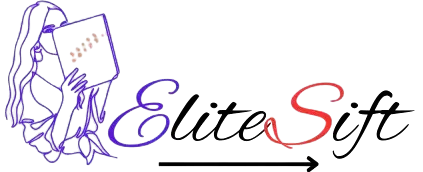HP Deskjet 2820 WiFi Colour Printer Review (2025): Best Budget Printer for Home Use in India
Are you searching for an affordable WiFi color printer for home that can print, scan, and copy with ease? The HP Deskjet 2820 WiFi Colour Printer is a popular choice among Indian households in 2025. But is it really worth the money? In this detailed review, we’ll cover its features, pros & cons, real user feedback, and whether it fits your home printing needs.
Table of Contents
Toggle


Price: ₹7,070 – ₹4,999.00
(as of Jun 25, 2025 02:35:18 UTC – Details)

From the manufacturer


 Customers say
Customers say
Customers find the printer’s print quality and functionality mixed, with some saying it prints nicely while others report poor results. The printer receives mixed feedback on setup, with some finding it simple to use while others find it hard to set up. Customers consider it a low-cost product, though some find it expensive due to cartridge costs. The ink consumption is a concern, with customers reporting high consumption and running out quickly. The print speed is slow, and customers report connectivity issues with their Wi-Fi networks.
AI Generated from the text of customer reviews
Best Budget Printer for Home Use in India
Key Specifications at a Glance
Printer Type: Inkjet
Functions: Print, Scan, Copy
Color Output: Colour
Connectivity: WiFi, USB 2.0
Print Speed (ISO): Up to 7.5 ppm (Black), 5.5 ppm (Colour)
Supported Paper Sizes: A4, B5, A6, DL envelope
Resolution: Up to 1200 x 1200 dpi
Ink Cartridges: HP 805 Black, HP 805 Tri-Colour (Setup cartridges included)
Tray Capacity: 60-sheet input, 25-sheet output
Warranty: 1-year on-site warranty
Ideal Usage: Home, Students, Small Office
Design & Build Quality
The HP Deskjet 2820 comes in a compact white design that fits easily on any desk or shelf, making it ideal for home or student use. Its minimalistic layout and lightweight build make it easy to carry or relocate.
Performance: Print, Scan & Copy
Printing: The Deskjet 2820 handles basic home printing well, especially black-and-white documents. However, the color print quality varies. While some users reported sharp and clear prints, others found the output to be dull or faded — possibly due to cartridge issues or WiFi dropouts.
Scanning: The flatbed scanner works fine for simple document scanning. It captures decent detail, although the resolution may not be suitable for high-end image scanning.
Copying: Copying is quick and works directly without needing a PC. You can make color or black copies with the touch of a button.
Connectivity: WiFi + USB
WiFi connectivity is the standout feature, allowing printing from laptops, smartphones, or tablets. HP Smart App is used for wireless setup and printing. However, several customers noted issues connecting with their home networks. USB 2.0 remains the more stable and preferred method for many.
✅ Tip: Always refer to the setup guide included or available online for smooth WiFi configuration.
User Feedback Summary
| Feature | User Feedback |
|---|---|
| Print Quality | Mixed (Good for documents, average for photos) |
| Ease of Use | Mixed (Simple UI but setup can be tricky) |
| Value for Money | Mixed (Low MRP, but ink costs are high) |
| WiFi Connectivity | Unstable for some users |
| Ink Life | Poor (Drains quickly) |
| Speed | Slow (Basic home use only) |
Ink Cartridge & Running Cost
This is where most buyers express concern. The HP Deskjet 2820 uses HP 805 Black and Tri-Color cartridges. Only “setup cartridges” come in the box, and they usually yield fewer prints.
Ink Consumption: Many users complain about high ink usage and frequent replacement. This increases the overall cost per page, making it less suitable for heavy printing needs.
💡 Pro Tip: Use HP’s ink subscription service or opt for XL cartridges (if compatible) for longer ink life.
Pros & Cons
Budget-friendly for casual home users
Wireless & USB connectivity
Simple scan and copy features
1-year on-site warranty
Ink cartridges deplete quickly
WiFi setup may be frustrating
Slow print speed
Color print quality not consistent
Who Should Buy the HP Deskjet 2820?
✅ Ideal For:
Students printing school assignments occasionally
Home users needing basic document prints
Those preferring wireless printing from phones
❌ Not Recommended For:
Users with frequent or bulk printing needs
Businesses requiring consistent photo printing
Users wanting very low running cost
Final Verdict: Is It Worth It?
The HP Deskjet 2820 WiFi Colour Printer is a decent option for users looking for a budget inkjet printer under ₹5,000 with WiFi support. It offers essential features for light usage and occasional printing. However, if you print frequently, you may find the ink replacement cost too high in the long run.
Best Alternative Options
If you’re concerned about ink usage, you can explore:
Canon PIXMA E477 – Better ink efficiency
HP Smart Tank 525 – Slightly higher cost, but refillable tank
Epson EcoTank L3210 – Great for bulk user
FAQs About HP Deskjet 2820
Q. Does the printer support wireless mobile printing?
Yes, via HP Smart App and WiFi.
Q. What’s included in the box?
Printer, power cord, USB cable, setup ink cartridges, user manual.
Q. Can I refill the ink cartridges?
It’s possible, but not recommended by HP. May void warranty.